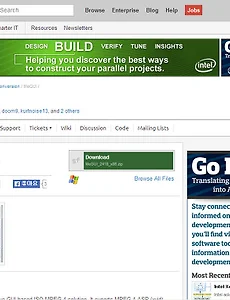 MeGui 미구이로 720p -> 480p 변환하기 (1)
MeGUI 는 그래픽 사용자 인터페이스 기반의 비디오 변환 프로그램이다. MPEG-4 ASP (xvid), MPEG-4 AVC (x264), AAC, MP2, MP3, Flac, Vorbis, AC3 audio, MP4, MKV, AVI, M2TS 등을 지원한다. 과거에는 VituaDub 이 많이 사용되었는데 요즘은 MeGui 사용자도 많이 늘어난것 같다. 프로그램은 아래 사이트에서 다운로드 (MeGUI_2525_x86.zip: 76.2 MB ) 받을 수 있으며, 또한 프리웨어이다. http://sourceforge.net/projects/megui/ SourceForge 사이트는 좋은 무료 프로그램들이 많으며 거의 대부분 소스가 100% 공개되므로 프로그래밍 학습하는 사람들에게는 유용한 사이트 중 하나..
2014. 5. 21.
MeGui 미구이로 720p -> 480p 변환하기 (1)
MeGUI 는 그래픽 사용자 인터페이스 기반의 비디오 변환 프로그램이다. MPEG-4 ASP (xvid), MPEG-4 AVC (x264), AAC, MP2, MP3, Flac, Vorbis, AC3 audio, MP4, MKV, AVI, M2TS 등을 지원한다. 과거에는 VituaDub 이 많이 사용되었는데 요즘은 MeGui 사용자도 많이 늘어난것 같다. 프로그램은 아래 사이트에서 다운로드 (MeGUI_2525_x86.zip: 76.2 MB ) 받을 수 있으며, 또한 프리웨어이다. http://sourceforge.net/projects/megui/ SourceForge 사이트는 좋은 무료 프로그램들이 많으며 거의 대부분 소스가 100% 공개되므로 프로그래밍 학습하는 사람들에게는 유용한 사이트 중 하나..
2014. 5. 21.