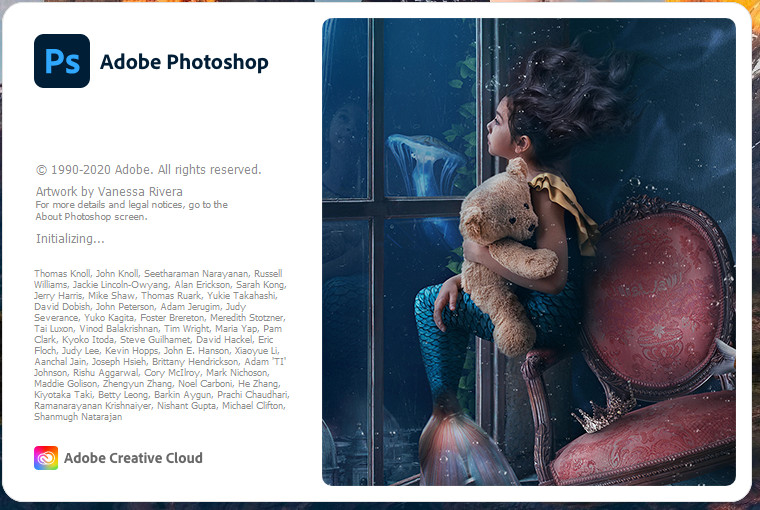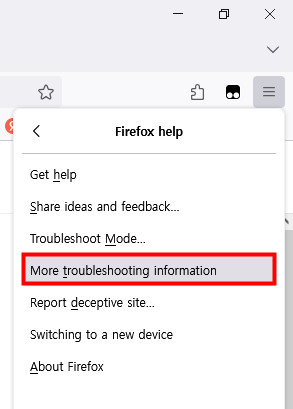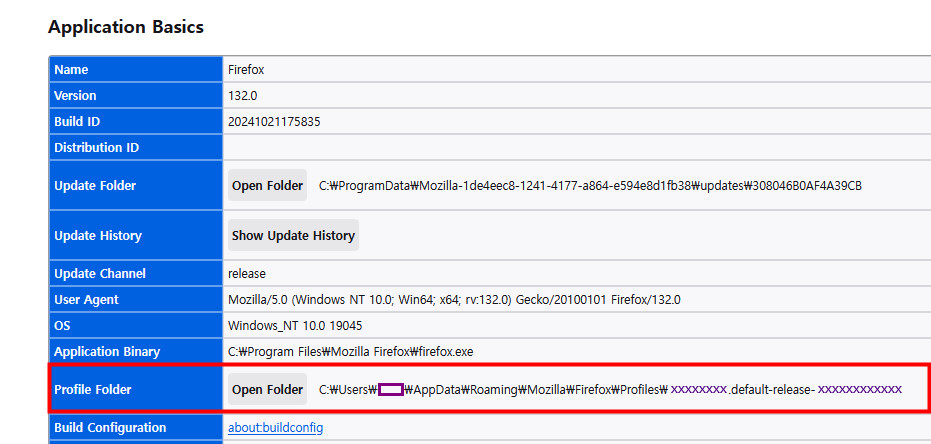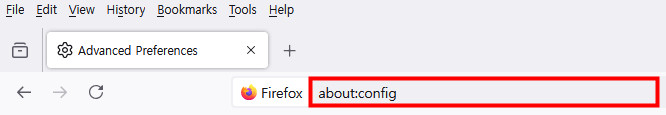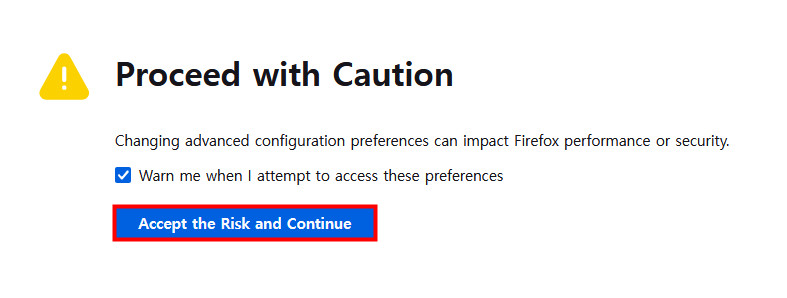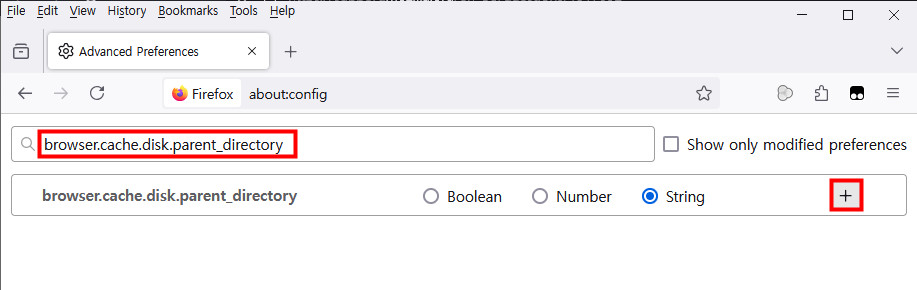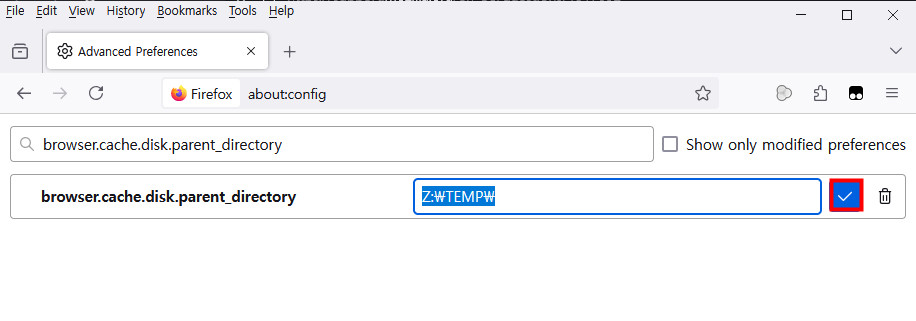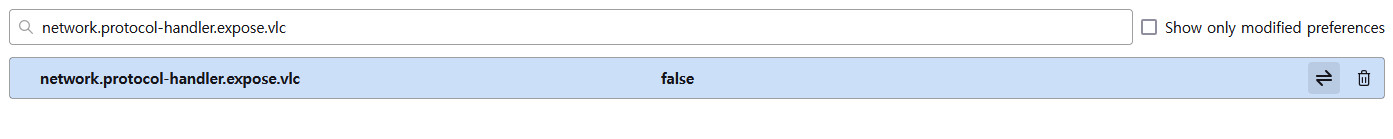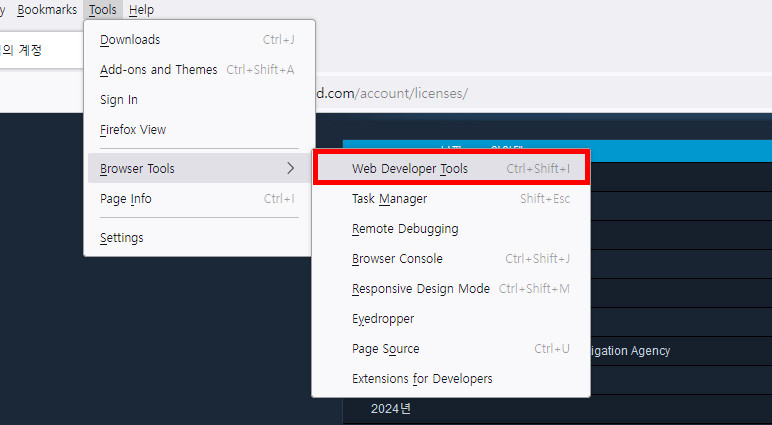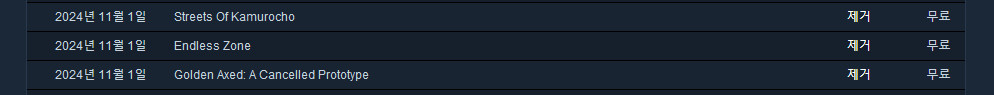Adobe Photoshop CC Classroom In A Book Lesson Files
Classroom In A Book 시리즈를 공부할려면 교재에서 사용되는 샘플 파일들이 필요합니다.
과거엔 CD 로 제공되었지만 요즘은 거의 온라인에서 다운로드 받도록 하고 있습니다.
어떻게 받는지 한번 정리해보았습니다.
먼저 책에 나와 있는 사이트로 접속을 합니다. 회원 가입을 하고 로그인을 합니다.

그러면 책을 등록하라는 글이 나옵니다. 해당 책의 ISBN 의 번호를 입력합니다.
아마존에서 해당책을 검색하면 ISBN 이 나오므로 쉽게 입력할 수 있습니다.

위의 화면에서 Submit 버튼을 클릭하면 아래 퀴즈가 나옵니다. 퀴즈 부분은 미처 캡쳐를 못했습니다.
| Working with Selections 의 Using the Quick Selection tool 에서 3번 문장의 3번째 단어는 무엇인가? |
정답은 drag 였습니다. 이렇게 정답을 입력하면 아래 화면이 나옵니다.
여기서 Registered Products 를 클릭후, Accsess Bonus Content 를 클릭합니다.
Digital Purchases 에서는 온라인으로 eBook 을 볼 수 있습니다.

Lesson Files (743 MB zip) 를 클릭하면 다운로드가 시작됩니다.

용량이 커서 여기 블로그에 올리긴 힘들겠습니다. 이상으로 샘플 파일 다운로드 하는 방법이였습니다.
\